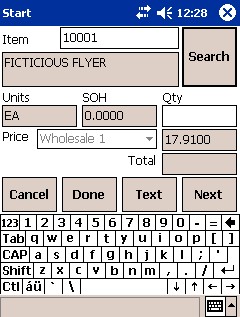
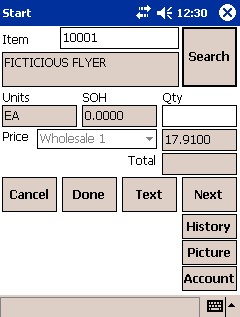
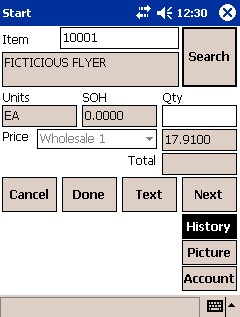
You can do a history inquiry on the selected item to display past purchases of the item for the selected debtor.
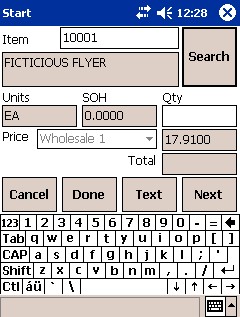
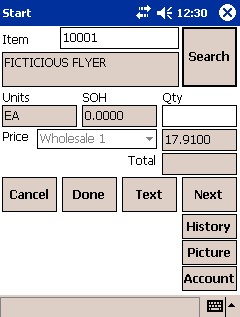
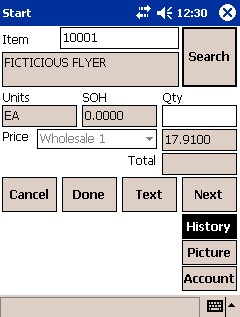
The grid is updated to display the quantity of past orders, along with the price sold and the date.
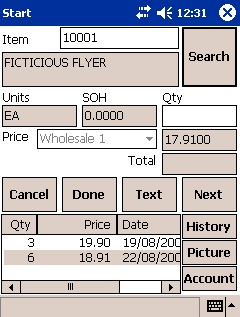
|
|
|
Technical Tip This sales history is only taken from orders created and still retained on the device; the history files on the PDA are not searched. |